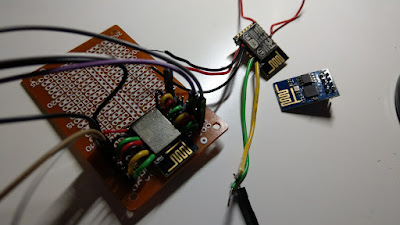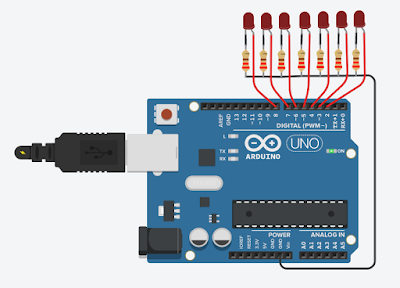MIT Scratch Game: Ghoul Buster
This game, Ghoul Buster, is made by my son Ryan with the MTI Scratch. Ryan is 7th grade now and this was a project he made at school when he was 6th Grade. If you watched to the end, there is a big enemy boss with really powerful thunder weapons to attack the battleship! He is planning to make level 2 of this game. I am still trying to convince my son to write a tutorial on how to make this... 我兒子今年國一,這個遊戲 Ghoul Buster是他在小學六年級時做的。Ryan 使用了MIT Scratch 做了這個遊戲。玩起來有 Arcade 雷電的感覺!如果你有看到最後面,他設計的大魔王有很強大的閃電來功擊玩家的太空船! 目前他還在試著做出第二關。 目前我正在說服我兒子來寫一篇如何用 Scratch 來做個教學.... #scratch #scratchgame #mitscratch #minigame #game #kids #coding #programming #kidscoding #kidsprogramming #hourofcode #selfmade #selfmadegame #play #playgame #stonez56 #ryan #yuanryan #yuanryangames